Wavelengths free certification exams
APAC
May 23-24

Wavelengths 2023 APAC
SG, Shangri-La Singapore
Free certification exams
From Monday, May 22nd to Monday, June 12th, you can take any written exams online from our ONC Program! See the exam registration instructions below.
Test your skills with no risk. This is your best opportunity to take your first Optical Network Certification (ONC) exam or to continue your journey.
The exams can be taken online from anywhere using Pearson VUE – OnVUE proctored online exams. Eligible certifications and exams include:
Certifications
Amplify your brand with a Nokia industry-recognized certification.
-
Nokia Certified Optical Network Professional – New to the ONC program? This is your best place to start and become certified by passing one exam!
Exams
Exams consist of 40-multiple choice questions and require an 80% passing score. Click on the exam links below to find out how to prepare and access free practice exams:
-
Nokia Optical Networking Fundamentals (4A0-205) – Become a Nokia Certified Optical Network Professional with one exam!
-
Nokia Advanced Optical Network Design (4A0-255)
-
Nokia Advanced Optical Network Management with NFM-T (4A0-260)
-
Nokia GMPLS-controlled Optical Networks (4A0-220)
Prepare for the ONC exams:
-
Purchase self-study materials (1 free set is available when you register for the event)
Exam Registration
Registration is now open and closes on June 11th, with all the exams taking place from Monday, May 22nd to Monday, June 12th.
Free certification exams are unavailable for employees; only Nokia customers and partners attend Wavelengths. A maximum of three exams can be taken.
How to register:
-
Navigate to the Written Exam Registration Guide to create a Student Portal account or log in to your existing account.
-
Once logged in, select “Exam Registration” from the menu on the left.
-
Select your ONC exam and complete the steps to Finalize Registration.
-
You will be taken to the Registration in Progress page. If you do not see the blue button "Schedule with Pearson VUE", refresh the page.
-
Click on the Schedule with Pearson button to be directed to the Pearson VUE website.
-
Select the “Online at my home or office” option for where you would like to take your exam.
-
Complete the “Prepare for your exam” steps.
-
Once the exam preparation steps are successfully completed, select “Next”.
-
Review the online exam policies and select “Agree”.
-
Answer the registration questions and select “Next”.
-
Select a date and time to write the exam.
-
OnVUE exams are offered 24/7 so please be mindful of AM vs PM when selecting a session in your time zone.
-
-
Review cart and select “Proceed to Checkout”.
-
Add the event Promo Code: WLSingapore23
-
Select “Next” and complete the booking.
-
Review confirmation emails received to ensure all details are correct and understood.
If you have any questions, contact learning.services@nokia.com
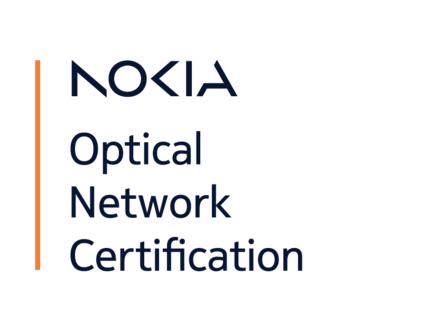
Contact us
Event management
Karen Whitaker
M: +49 171 305 1967
E: karen.whitaker@nokia.com
Hotel reservation and registration
Conference Works
M: +61 613 9870 2611
E: events@conferenceworks.com.au