Audio Source Tracking from OZO Audio offers smarter ways to tell the story

The way the human mind handles sound is more complex than one might think. Imagine you are talking over coffee with a friend. While chatting, you are focusing in on your friend’s voice. Without you noticing, ambient sounds such as a TV in the background or traffic noise from outdoors are blocked out, and your focus instinctively turns to follow the friend’s voice as they move around. These actions are completely second nature to us. This has served as a gap in sophistication between our in-built aural channels and electronic devices.
Until now, that is. Audio Source Tracking from OZO Audio identifies sound sources around the device and allows you to apply Audio Zoom towards one of them when recording your soundtrack. Audio Source Tracking follows the sound automatically even when the sound source changes direction or is not visible in the viewfinder. This may come in handy when someone is presenting in a conference room or when filming a video while on the move outdoors. It can even work as a post-processing feature in professional operations. Audio Source Tracking can be used in the edit (via Audio Tune) to find out who said what when it really matters.
The illustration attached demonstrates some of these capabilities. You can see my colleague Miikka standing a few meters away from where I am recording a video using my smartphone. I apply Audio Zoom towards Miikka to capture his voice more accurately, and enable the Audio Source Tracking. The algorithm identifies Miikka as a sound source and distinguishes his voice from the noise coming from cars on the nearby road (just visible before the buildings). When I turn right to show the road, Audio Source Tracking ensures Miikka’s voice is still resonant despite him being out of shot. This is demonstrated by the dots in the radar view which indicate the identified sound sources; the blue dot being the selected one, and the broader blue sector showing the direction of the Audio Zoom.
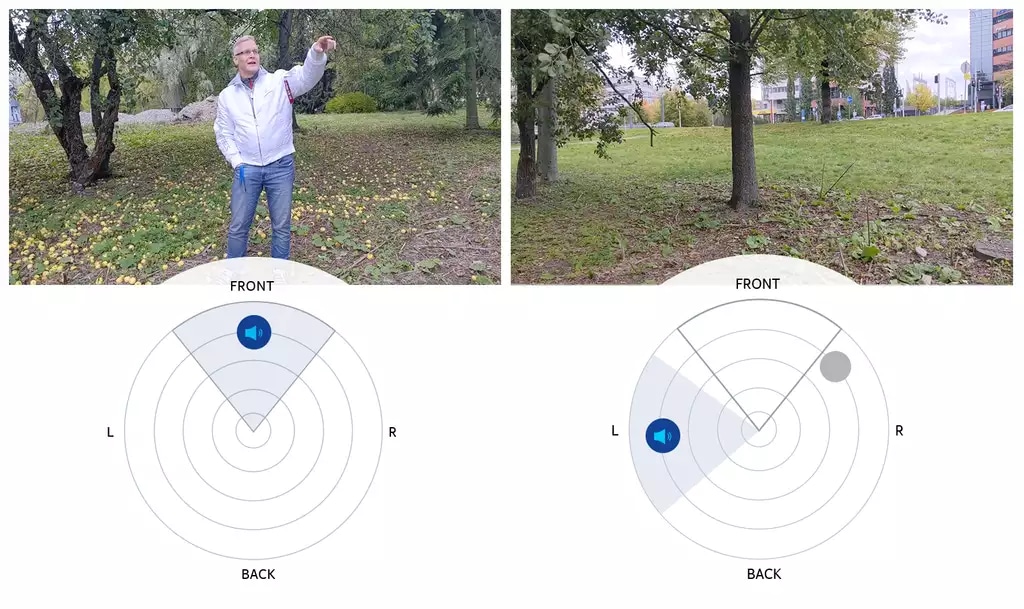
Audio Source Tracking is available for smart devices with three or more microphones. It serves as an evolution on OZO’s Audio Framing capabilities, which allow applications to measure the energies of sounds that surround the device. The feature enables the implementation of new types of indicators that show the directions of incoming sounds. A camera app that switches view from front to back, depending on the direction of prevailing sounds, is another example of an Audio Framing enabled use case. This works especially well when filming two-way conversations between the phone’s handler and a second party.
The new Audio Source Tracking feature goes a step further. The identifying and tracking of individual sound sources enable different types of audio processing tricks to be ‘attached’ to sound sources. If the device supports visual object tracking (or face tracking) via its camera, Audio Source Tracking can use the information for even more precise tracking.
Audio Source Tracking is just one of many ways in which OZO Audio provides differentiating possibilities for products such as smartphones, tablets and cameras. It also allows users to create content that comes closer than ever to replicating real-life audio experiences. Device manufacturers and end users alike stand to benefit as new features continue to take audio on smart devices to a new level. Read more about Audio Source Tracking and other OZO Audio capabilities on the Nokia OZO website.




