Nokia Learn
Learning where needed, when needed
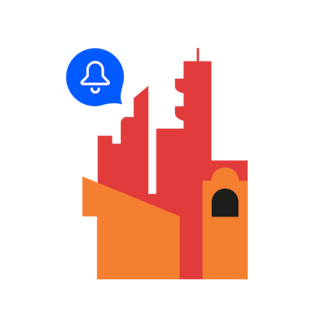
Discover
Content is pushed to your phone. New content arrives, based on your organization and your interests.

Learn
Pick up your phone and start learning, whenever you decide the time is right.
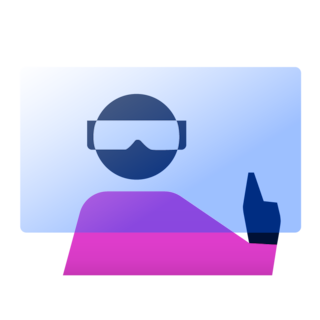
Interact
Immerse yourself in new ways of learning with Augmented Reality (AR). Discover through interactive 3D models.
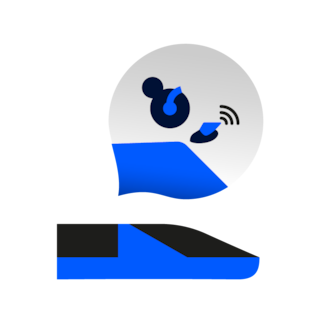
Continue
The multi-platform availability lets you start your learning journey on computer and continue on your mobile. Flexible and convenient.
Anywhere. Literally
The Nokia Learn for web opens up a new level of opportunities for you, to continue learning you started on your phone app or tablet, or even start new learning content.
Try it now without having to install anything at learn.nokia.com
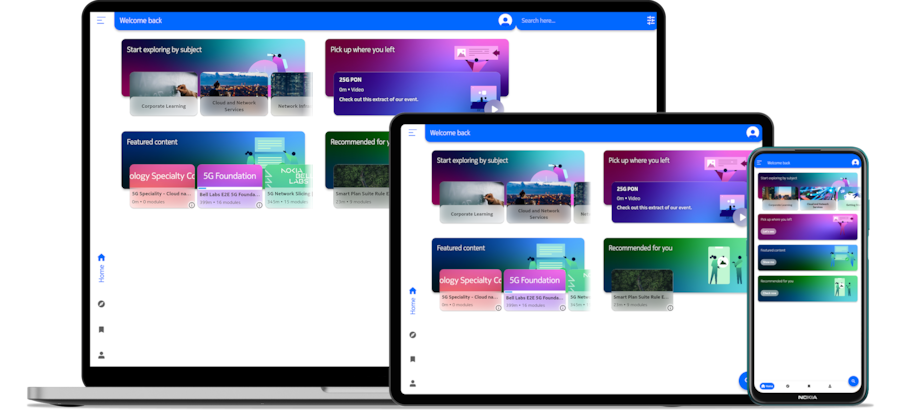
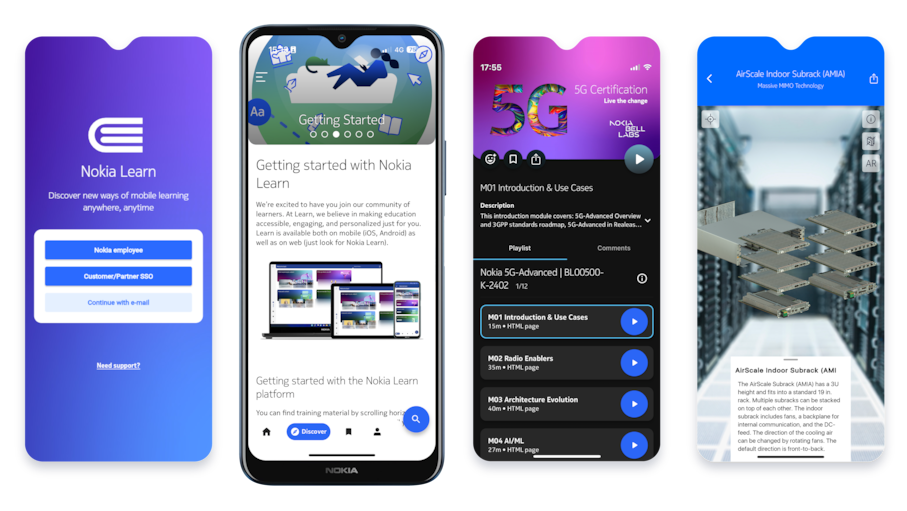
Get the app
1. Download the app*
*Or open Nokia Learn in your browser directly.
2. Register/Log in
Follow the sign-up steps in the app. You can authenticate with a Nokia SSO account, or register with a valid email address. If you received a content code, you can use it at the end of the sign-up process, or later under Settings > My Content. Specific content will be available to you after entering the content code.
If you did not receive a code, you can still find interesting complimentary content available.
Questions? We've got you covered.
Frequently Asked Questions
Our app is available on both the Play store for Android phones, as on the iOS store. But it is also available on the web:
The app should run on any mid-range phone or tablet. The content that is provided might be evolving over time. If you want to enjoy the Augmented Reality content, your phone must support it. Check your device here: https://developers.google.com/ar/discover/supported-devices
Yes, you can access Nokia learn through your browser via learn.nokia.com
The procedure is simple, send an email to gcc.nokiaedu@nokia.com with the request. We will take all steps to completely remove your details. Keep in mind that this will also remove any completions and progress you made. You will get a trouble ticket number to follow up on your request. Depending on the day of the request, the deletion might take up to 72 hours. You will be informed when the deletion has been completed.
There is an incompatibility between Flutter (the development platform we use) and some manufacturer keyboards (e.g. Huawei secure keyboard for passwords). As a workaround, you can try installing a different keyboard and disable Huawei secure input (Settings -> Language & input -> Secure input). We will fix the problem in our next build.
You can manage your downloaded content and the storage under settings > Storage. Videos are streaming by default, no need to remove them.
If your organization allows the content you learn to be synchronized with the Achievement Center, you can collect learning Points by learning through the app. You can see exactly how many points you have in the app, but it might take the Achievement Center a bit of time to process new training you took, and convert it into points.
This is a professional learning app for Nokia industrial customers. With the Content code, you get access to all content available to your organization. Your Nokia contact can provide you a code. But it is already possible to access the app and all complimentary content without any code.
Codes for organizations or acquired content can be added later to your profile: Settings > My Content > Redeem code
The first time you enter in Nokia Learn, you will see a quick introduction of most relevant features. You can always find this Quick introduction on Menu > Settings > Introduction
Once you have created an account in Nokia Learn, you will have access to all content provided by your organization.
To link your account to an organization you will have to enter a Content code (registration code): you can do this at the end of the registration process or later by navigating to Settings > My content. If you acquire new content, you will receive an activation code. This code can also be redeemed under Settings > My content.
Reach out to Nokia if you need information on how to acquire more content.
If your phone is equipped with an SD card, make sure the app is not installed on the card. It might slow the response time substantially, resulting in possible black screens on some content. Move the app to the internal memory to fix the problem.
There are several options to register. Nokia customers or partners have the following options:
- If you have an existing Nokia SSO account, you can use it in the Nokia Learn app as well. It will give you access to complimentary content, but also to the Nokia Digital Assistant, the discovery Center and Support portal. If you add a content or registration code your account will be linked to your organization and you will have access to all learning content linked to it.
- You can also register in the app by using a valid email address. If you received a content or registration code, you can add it to link your account to your organization.
- If you used the same email address for the registration as for the Nokia SSO account, the two accounts will be merged if you click the "Customer/Partner SSO" button.



