Nokia Optical Network
Architect Lab Exam
Exam number: ONCA-LE
Price: €1150
Exam overview
The Nokia Optical Network Architect Lab Exam is a seven-hour practical exam that tests a candidate’s ability to design, manage, and troubleshoot optical networks based on the Nokia 1830 Photonic Service Switch (PSS), 1830 Engineering and Planning Tool (EPT), and Network Functions Manager for Transport (NFM-T).
To register, you must have successfully completed all the prerequisite exams shown below. The lab exam is held virtually and at select Nokia locations globally. Nokia will not be responsible for any travel costs incurred.
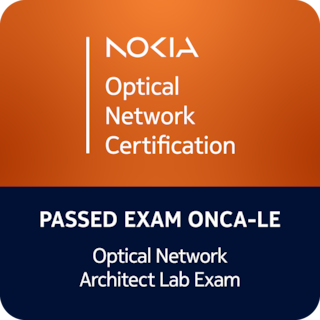
Exam details
Exam name: Nokia Optical Network Architect Lab Exam
Exam number: ONCA-LE
Mandatory prerequisites:
- Nokia Fundamentals of Optical Network Design (4A0-250)
- Nokia Advanced Optical Network Design (4A0-255)
- Nokia Advanced Optical Network Management with NFM-T (4A0-260)
And one of the following elective exams:
- Nokia Optical Diagnostics and Troubleshooting (4A0-265)
- Nokia Integrated Packet Transport over WDM (4A0-230)
- Nokia GMPLS-controlled Optical Networks (4A0-220)
- Nokia Optical Transport for Mobile Services (4A0-240)
Exam duration: 7 Hours
Number of questions: Practical Exam
Language: English
Price: €1150
Exam preparation
Relevant certifications
What to expect in the lab exam
Exam delivery
Exam name: Nokia Optical Network Architect Lab Exam
Exam number: ONCA-LE
Mandatory prerequisites:
- Nokia Fundamentals of Optical Network Design (4A0-250)
- Nokia Advanced Optical Network Design (4A0-255)
- Nokia Advanced Optical Network Management with NFM-T (4A0-260)
And one of the following elective exams:
- Nokia Optical Diagnostics and Troubleshooting (4A0-265)
- Nokia Integrated Packet Transport over WDM (4A0-230)
- Nokia GMPLS-controlled Optical Networks (4A0-220)
- Nokia Optical Transport for Mobile Services (4A0-240)
Exam duration: 7 Hours
Number of questions: Practical Exam
Language: English
Price: €1150
Candidates can use the following self-paced or instructor-led options to prepare for the lab exam:
- Use the self-study materials with My Nokia Optical Lab to complete the exercises or for general practice
- Attend the following instructor-led hands-on courses:
Recommended mandatory courses:
- Nokia Fundamentals of Optical Network Design (TOP00004)
- Nokia Advanced Optical Network Design (TOP00005)
- Nokia Advanced Optical Network Management with NFM-T (TOP00006)
Recommended elective courses:
Credit toward certification:
What to Expect on the Nokia Optical Network Architect Lab Exam
The Nokia Optical Network Architect Lab Exam is a seven-hour practical exam that tests a candidate’s ability to design, manage, and troubleshoot optical networks based on the Nokia 1830 Photonic Service Switch (PSS), 1830 Engineering and Planning Tool (EPT), and Network Functions Manager – Transport (NFM-T).
To register for the Nokia Optical Network Architect Lab Exam, candidates must have successfully completed the following prerequisite written exams:
- Nokia Fundamentals of Optical Network Design (4A0-250)
- Nokia Advanced Optical Network Design (4A0-255)
- Nokia Advanced Optical Network Management with NFM-T (4A0-260)
And one of the following elective exams:
- Nokia Optical Diagnostics and Troubleshooting (4A0-265)
- Nokia Integrated Packet Transport over WDM (4A0-230)
- Nokia GMPLS-controlled Optical Networks (4A0-220)
- Nokia Optical Transport for Mobile Services (4A0-240)
The Nokia Optical Network Architect Lab Exam covers topics presented in the Optical Network Certification courses corresponding to the written exams listed above, including one elective, depending on the candidate’s selection.
The lab exam consists of six distinct sections covering optical network design, network management systems, 1830 diagnostics and troubleshooting, integrated packet transport, GMPLS-controlled networks, and Mobile Services. Depending on the selected courses and written exams, candidates will go through the first two sections (1-2 below) and choose only one of the four remaining sections (3-6 below). To pass the exam, the candidate must achieve a cumulative score of 80% across all three sections. The three sections are independent of each other; the candidate may work on any section at any time during the exam session. The candidate must have adequate hands-on experience to maintain a reasonable pace during the exam and ensure that all required tasks can be completed within the allotted time.
Exam topics
Exam topics are summarized below. Candidates should be able to perform all tasks, understand all topics and work with all features. However, it is possible that some topics are not covered in the exam.
1. Optical Network Design
- Optical network design using 1830 EPT
- Traffic matrix analysis
- Configuration of optical node types (ROADM, CDC, GMPLS, C+L, etc.)
- Manual modifications to automated EPT designs, including:
- Routing
- Span and link configurations
- Network Element (NE) configurations
- Shelf composition and card organization
- Design of CDC-F and C+L DWDM networks
- Traffic grooming and cascading, and Backplane Switching
- Design with Generalized MPLS (GMPLS) enabled and support for restoration mechanisms
- Requirements for Protection and Restoration of optical trails:
- Diverse path
- Dual homing
- Guaranteed Restoration (GR)
- Source-based Restoration (SBR)
- Protection and Restoration Combined (PRC)
- SRG and Failure Scope configuration
- Design requirements
- Quality of Transmission (QoT), Bit Error Ratio and Optical Signal-to-Noise Ratio (OSNR) margin requirements
- Security and encryption in optical networks
- Synchronization transport over WDM networks
- Latency optimization and equipment selection
- Raman amplification, 3R regeneration and DGE equalization
- Advantages of:
- different modulation formats,
- Forward Error Correction (FEC) and
- Probabilistic Constellation Shaping (PCS)
- Coherent and non-coherent transmission
- ASE OTs segregation, Flex grid and Bucket configuration in EPT
- EPT import and export features
- EPT reports, including commissioning file creation
2. Optical Network Management
- Use NFM-T to:
- Implement optical protection
- Configure high-capacity uplinks in OTN nodes (optical nodes with PSS-8x/12x/24x shelves and/or OCS)
- Construct networks in scenarios such as managed plane, L0 control plane, L1 control plane and Multi-Region Networks (MRN)
- Implement services in the above-mentioned network scenarios
- Prepare links for maintenance under GMPLS
- Reroute DSRs and move traffic under GMPLS
- Perform NFM-T administration tasks such as:
- Managing PM collection
- Managing user profiles
- Managing backup and restore functions
3. Optical Network Troubleshooting
- Diagnose and resolve multiple issues in an 1830 PSS-32 network, including:
- Broken or damaged fibers, both internal and external
- Span loss issues
- Cross connect configuration issues
- Commissioning issues
- Unexpected or missing channels
- Use multiple troubleshooting tools, including:
- Alarms and conditions
- Performance Monitoring measurements (PMs)
- Wavelength Tracker (WT)
4. Integrated Packet Transport
- Determine what should be created to satisfy specific requirements in terms of trails and services, given constraints and features to be provided.
- Create CE services based on the architectures presented in the course (such as MPLS-TP, provider bridge, and so on).
- Manage protections such as ERP, LAG, and so on.
5. GMPLS-controlled Networks
- Determine what should be created to satisfy specific requirements in terms of trails and services, given constraints and features to be provided.
- Create services and related trails and/or tunnels to set up GMPLS L0, L1 and MRN networks.
6. Mobile Services
- Troubleshoot an existing Fronthaul, VWM-based network.
- Configure consistent parameters in terms of CWDM/DWDM frequencies, CPRI rates, software loopbacks, and so on to have an e2e CPRI flow from RRH to BBU.
Exam notes and tips
The Nokia Optical Network Architect Lab Exam is a seven-hour exam that covers a broad range of topics. The seven-hour time frame excludes a mandatory 30-minute lunch break and 30 minutes of break time to be taken at the candidate’s discretion. In total, the candidate could be on-site for up to nine hours including breaks.
During the exam, candidates will be allowed to access soft copies of the product manuals for reference. The product manuals will be accessible from the PC used for the exam equipment. No other notes, textbooks, course materials or reference materials are allowed during the exam. Electronic devices, including cell phones, are not allowed in the examination room. For on-site lab exams, candidates will be provided with a pen and paper. No pen and paper are allowed for virtual lab exams.
Here are some tips to successfully prepare for and pass the Nokia Optical Network Architect Lab Exam:
- Ensure you completely understand and are familiar with all the topics and labs in the recommended ONC courses in the exam preparation tab. This will help you to become more comfortable with the lab exam material.
- Each exam section's recommended time and mark allocation is provided to help you manage your time.
- Ask the proctor for clarification if you are unclear about anything in the exam. The exam proctor will attempt to clarify anything that may be ambiguous. Do not expect the proctor to provide other information during or after the exam.
- Be sure to allow yourself adequate time to verify your work on each exam section.
- Save your work often. Your exam mark will be based on your final submission.
- Relax and read each question very carefully. Be thorough in your work, but remember to pace yourself appropriately.
Lab exams are delivered virtually or at select Nokia locations. To take the exam virtually, you must meet the system requirements below, or you can visit our lab exam registration page to view available locations for in-person delivery.
Virtual system requirements:
- A webcam
- A microphone
- A single monitor (only one monitor is allowed)
- Minimum 4 Mbps end-to-end internet connection (a wired network connection is preferred)
- Windows 10.0
- Microsoft Edge 11.0
- 60 GB of free hard disk space
- 12 GB of RAM (6GB dedicated allocated memory for VMPlayer)Administrative privileges on the PC
- Hardware virtualization support at CPU level on the PC (Intel VTx)